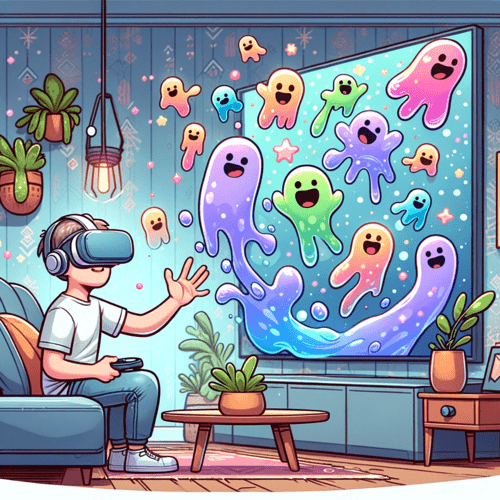Integrating the Meta XR All-in-One SDK from Oculus wasn’t as seamless as we hoped it would be. The setup process for this package was complex and sometimes inconsistent. We were required to adhere to a strict implementation with limited flexibility for customization.
Additionally, the SDK tends to generate a lot of debug messages in the console, which are often unnecessary and can hide more critical information. Another hurdle is the SDK’s “black box” backend, which can lead to mysterious errors without a clear source or solution. The lack of comprehensive documentation further complicates troubleshooting and forced us to rewrite scripts without a clear guide.
We could really feel that we were working with a software that is still in its early stages and adapted simultaneously as the SDK released new updates, each bringing quite a few changes. It made us read the documentation with great attention, and even fix some bugs in the Meta Colocation Package itself.