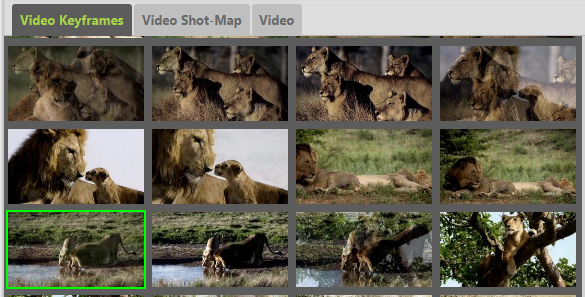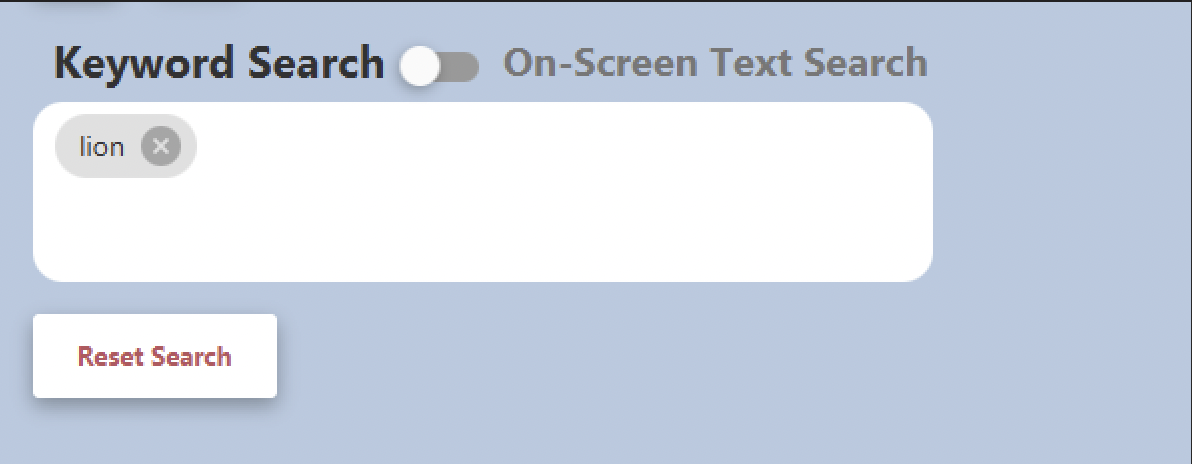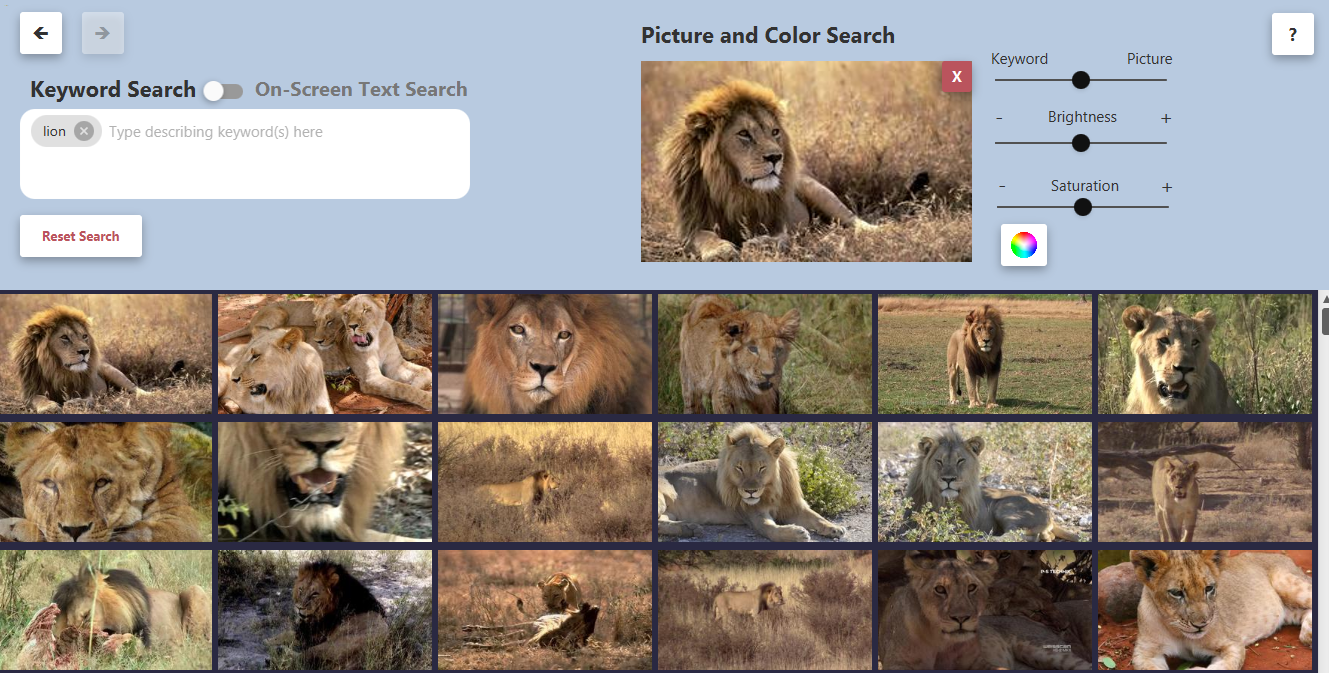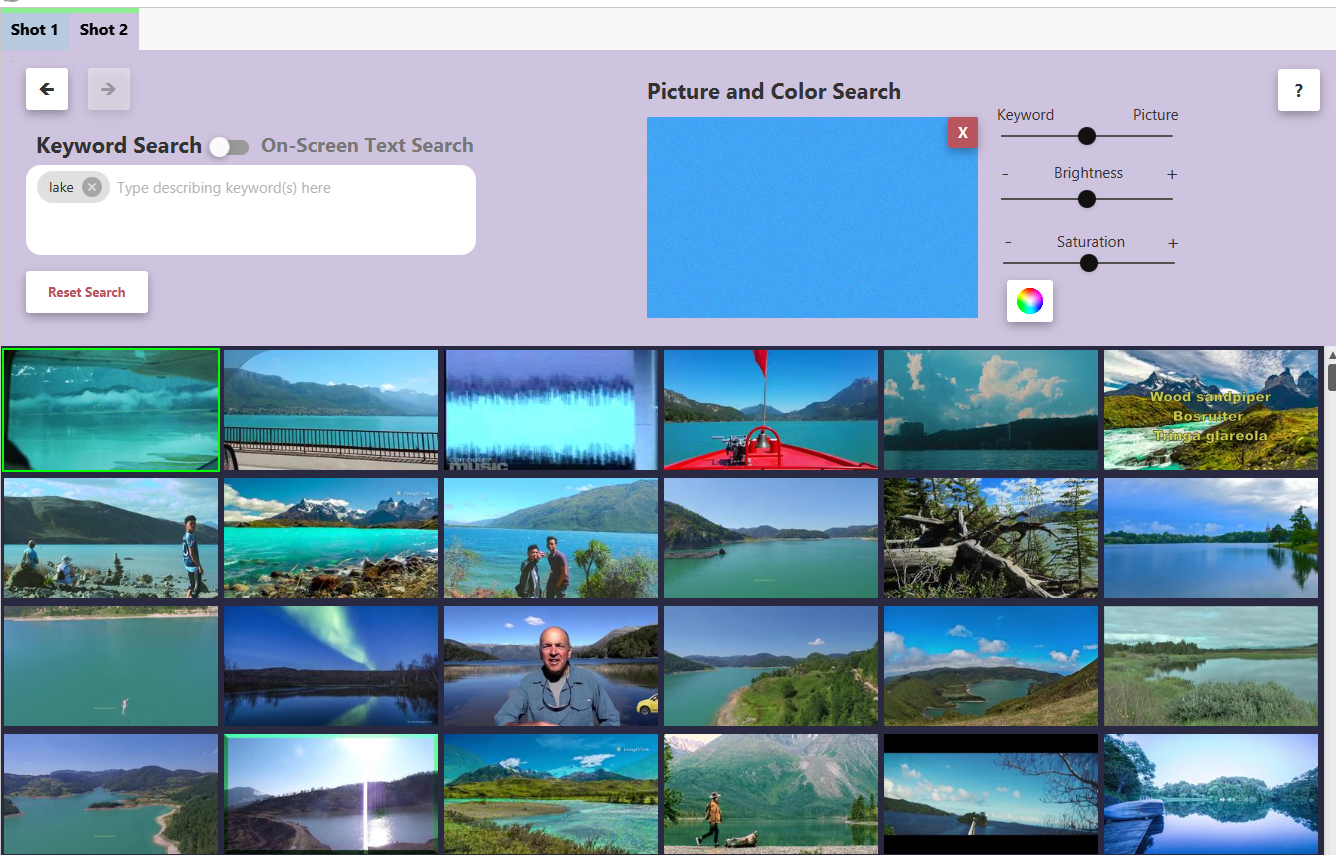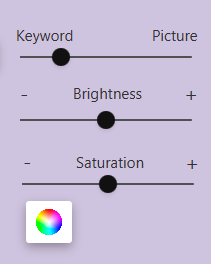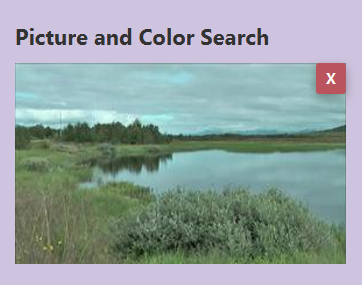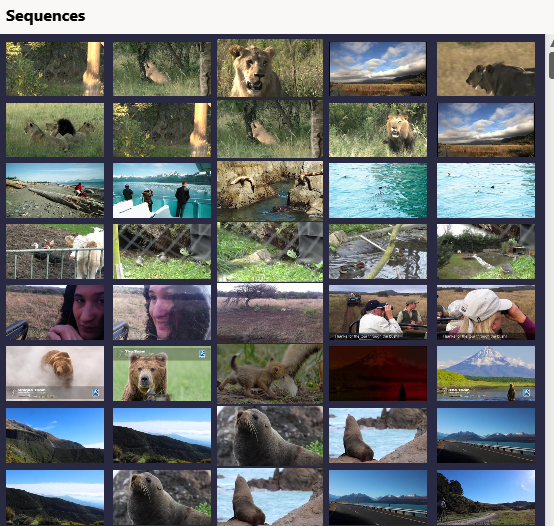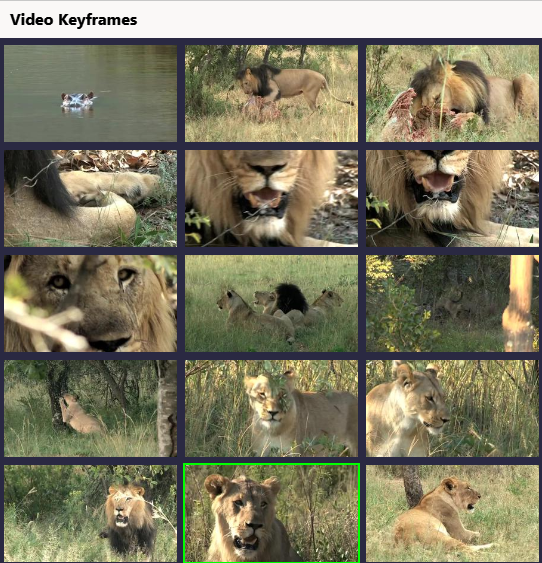Case: Sam sees a video in which first a lion, then a lake is shown.
Step 1
Sam enters “Lion“ into the Keyword Search.
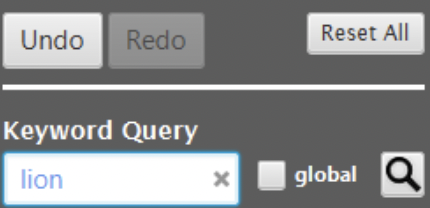
Step 2
He starts looking in the Result Map, but isn‘t satisfied with the results there so he thinks painting the lion would help. Sam goes to the Painting-Tool and starts drawing the lion. After he is done, he notes that the drawing didn‘t help him, so he hits UNDO. Sam starts looking in the Result List, where he finds better results to his keyword.

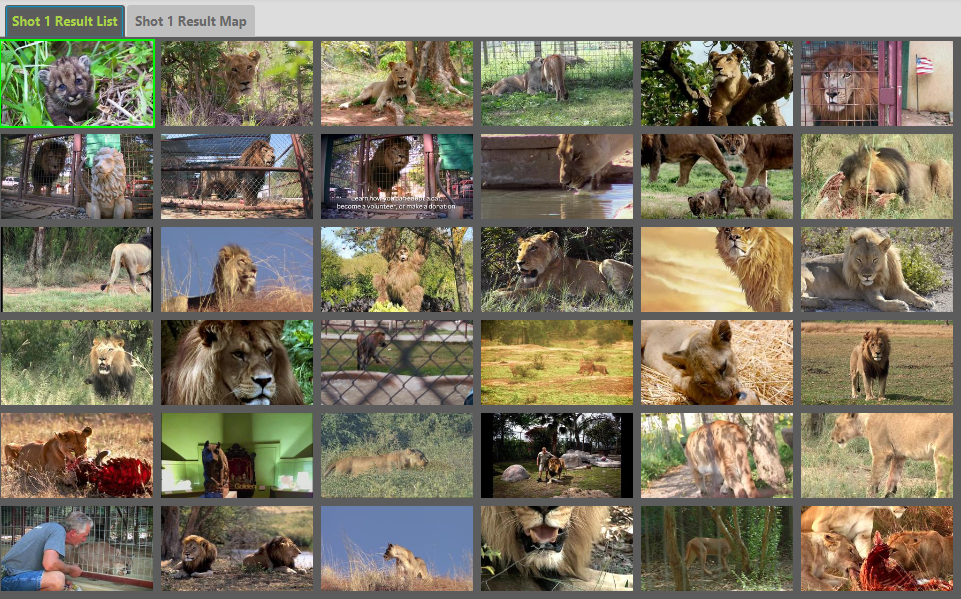
Step 3
Sam opens Shot 2 and enters “Lake“ into the keyword search. Since he learned that drawing to detailed wasn‘t a good idea, he only fills the Canvas with the color blue.
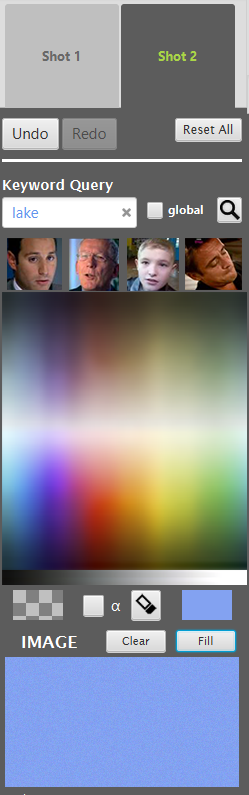
Step 4
In his opinion there are too many blue results, so wants to use one of the Sliders to put more weight on the keyword rather than the Picture. But Sam doesn‘t know which is the right one, so he tries some of them til he finds the right one.
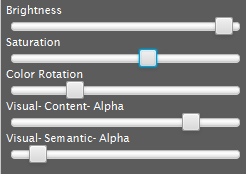
Step 5
He finds a picture in the Result List that is similar to the lake in the video and selects it.
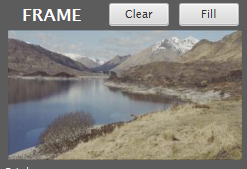
Step 6
Now Sam wants to see the results that fit on both of the Shots. He first tries by looking in the Global Map, but but quickly learns that the Sequences give better results.
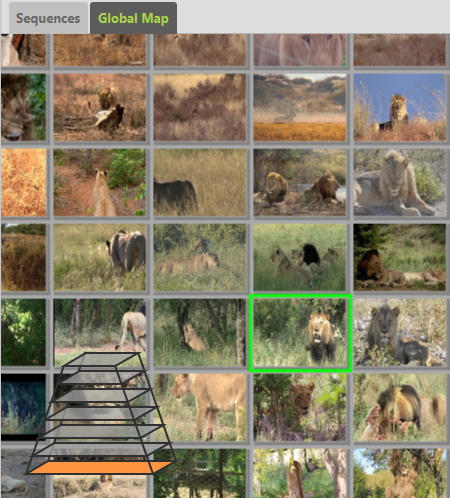
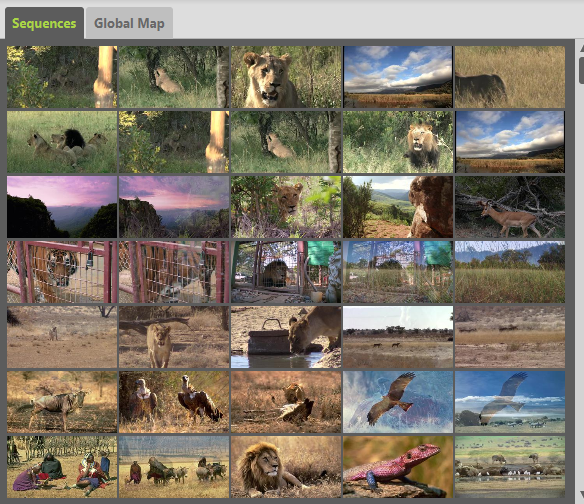
Step 7
Sam thinks he found the right Video and checks it again by going to the Video Tab to to watch the video again.