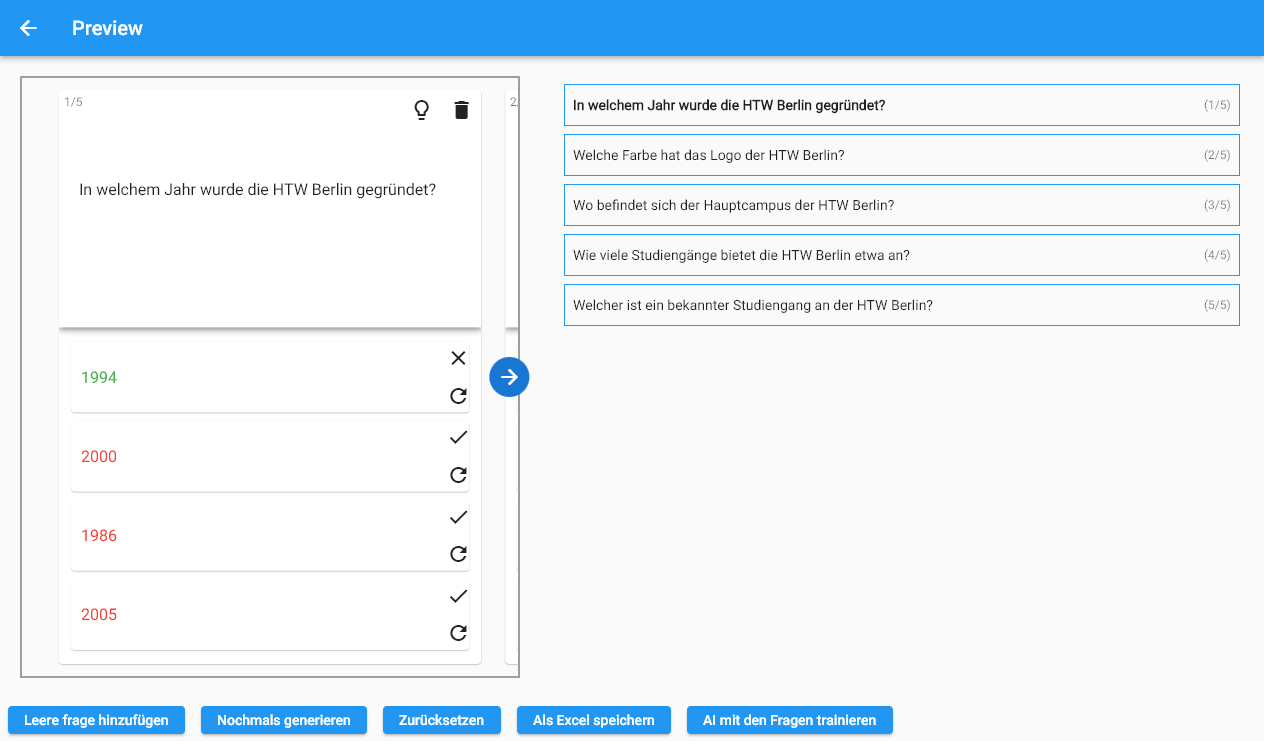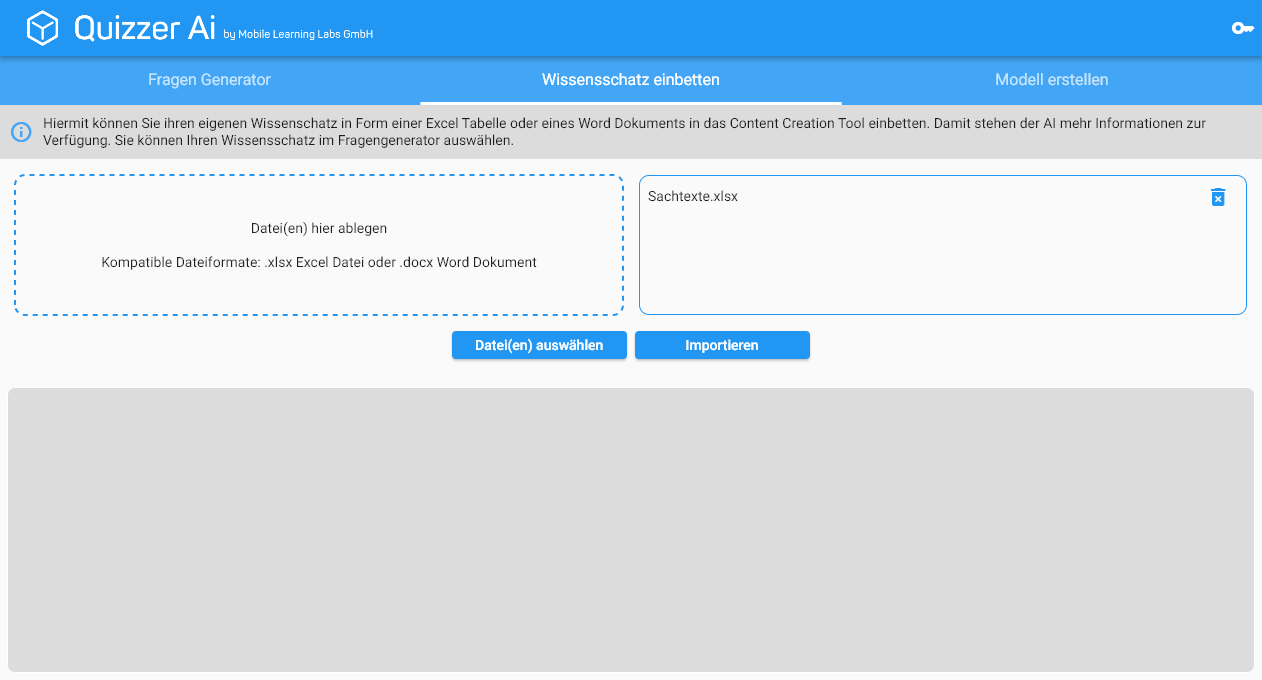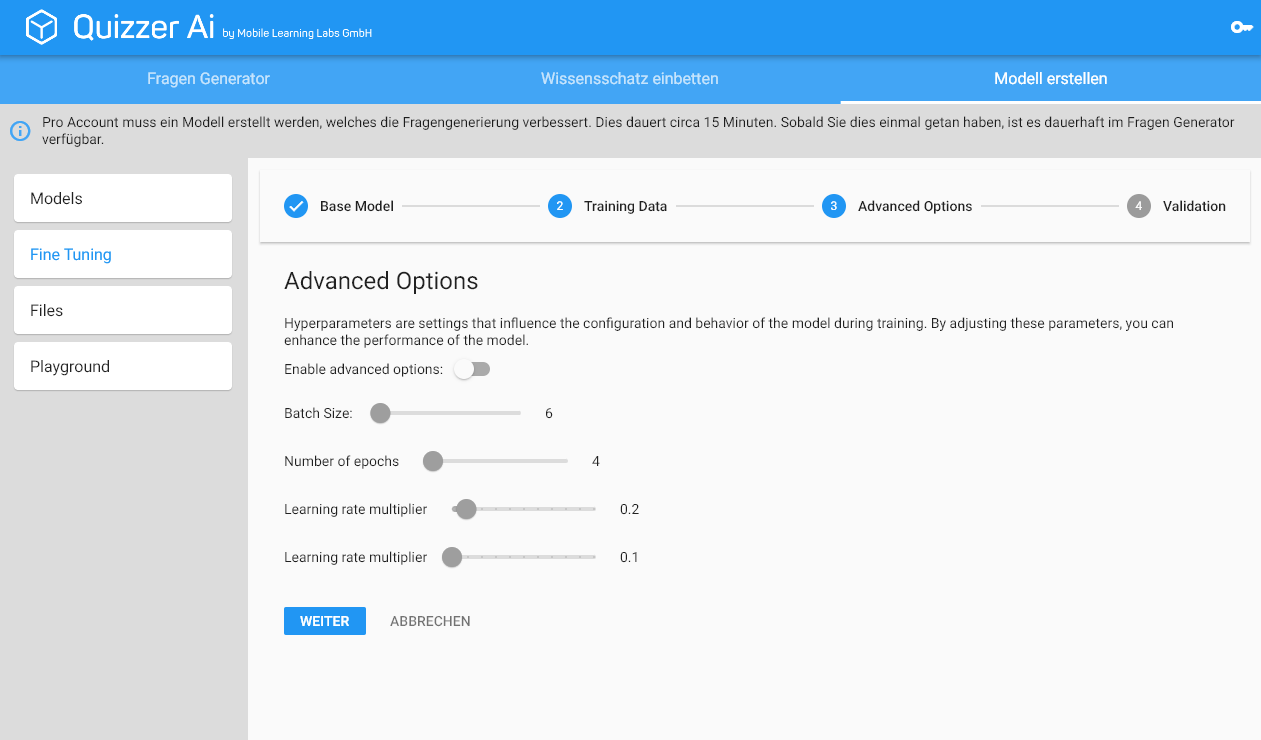With Quzzier AI, generating quiz questions using AI models is effortless. Simply input a topic or term and submit. You have the option to use various models, including GPT-4, GPT-3.5-Turbo, or even your own trained models / knowledge bases. Additionally, you can adjust the answers using optional parameters, such as creativity, logic, and size.
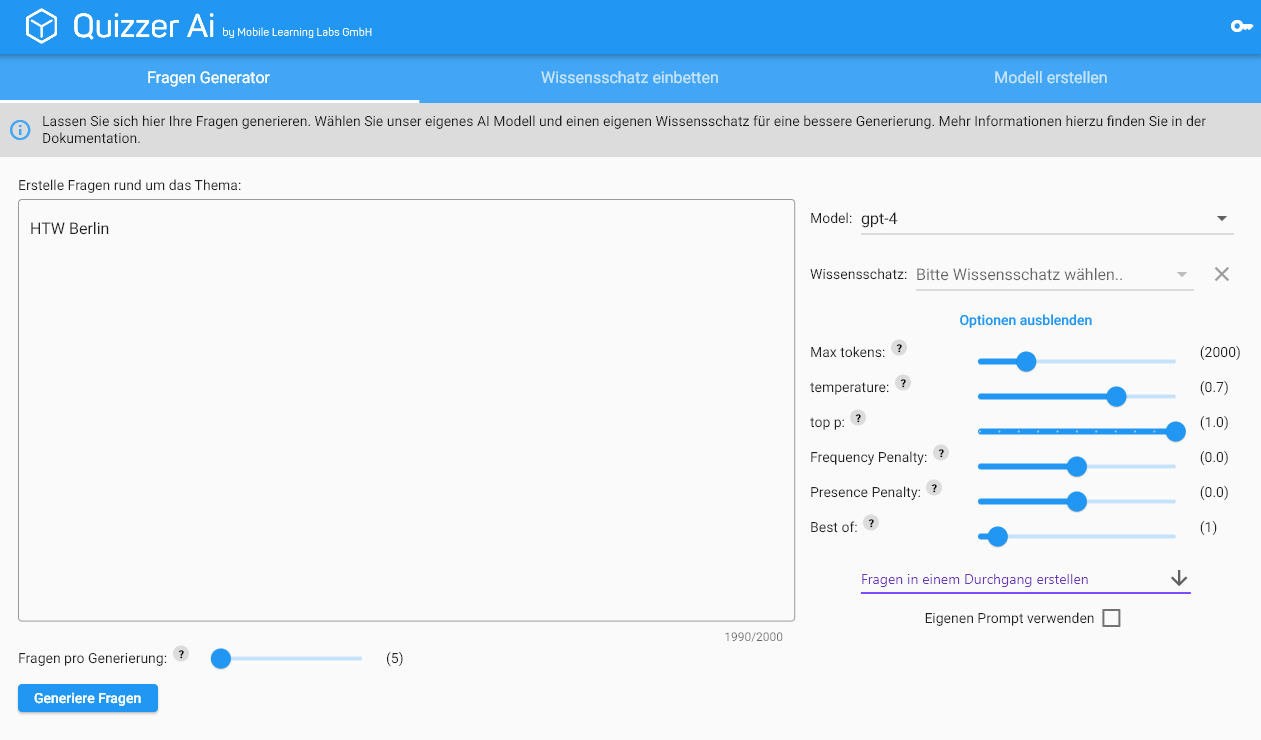
After the questions have been successfully generated by the AI and processed by Quizzer Ai, they can be reviewed in more detail. In this preview window the user can perform various actions with the generated questions.
- In case the answer to the question is wrong or multiple answers are correct, this can easily be changed here.
- If the answers do not match the question, they can be generated again.
- In addition, more detailed explanations for the quiz questions can be generated.
- Furthermore, unnecessary questions can be deleted but also added by manually.
If the users are happy with the generated quiz questions, they can be exported and imported into the target application like Quizzer 2.0.