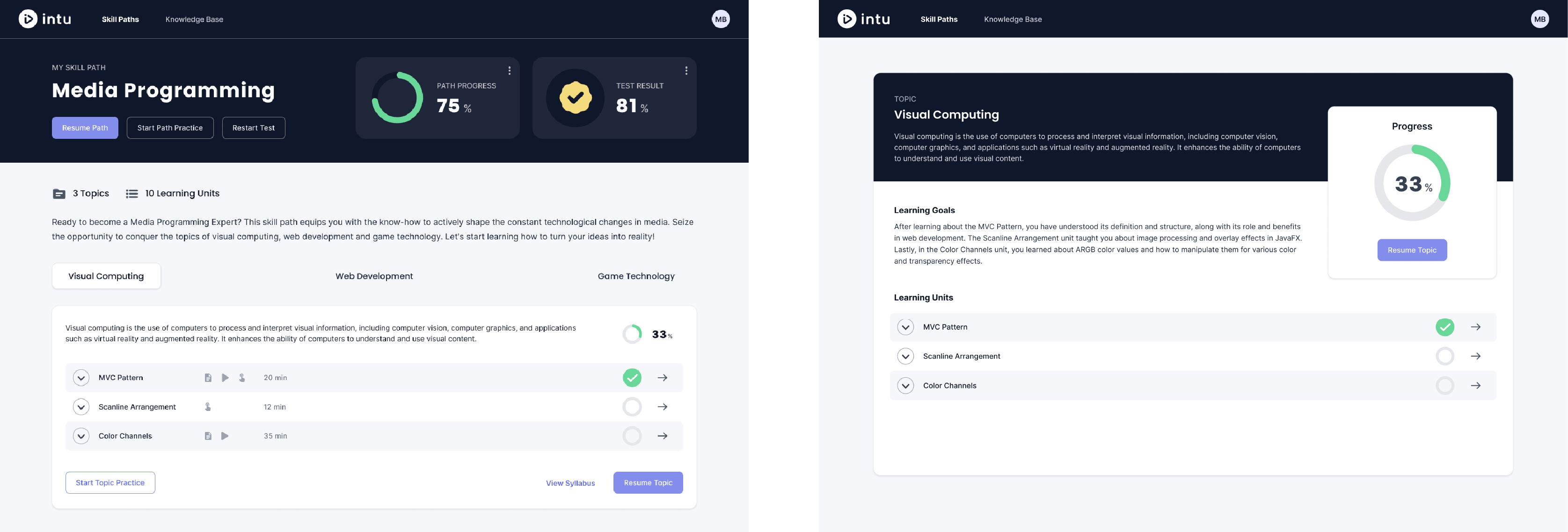Interactive Learning Content
Catering to different Learning Preferences
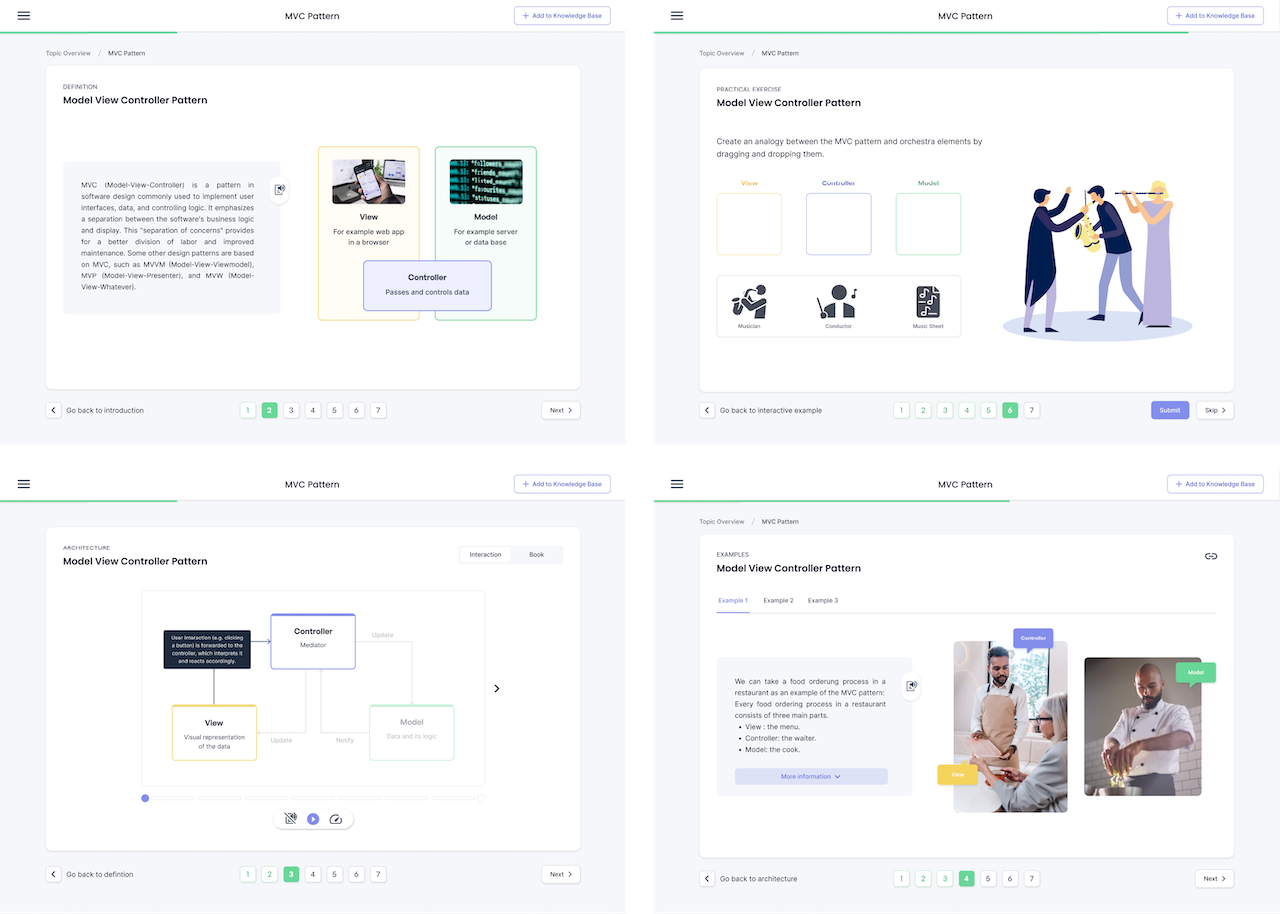
During a learning process, students often piece together their own ideas and thoughts.
That’s why Intu provides a built-in, central space, called the knowledge base, for creating and managing notes from different learning units The user-centric design gives students the flexibility to personalize their notes. A key feature is the ability to import existing learning objects directly into the knowledge base. This integrated system allows for seamless transitions between knowledge base and learning units. The bidirectional design fosters sustainable learning, thereby creating a uniquely individualized learning journey.Knowledge Base
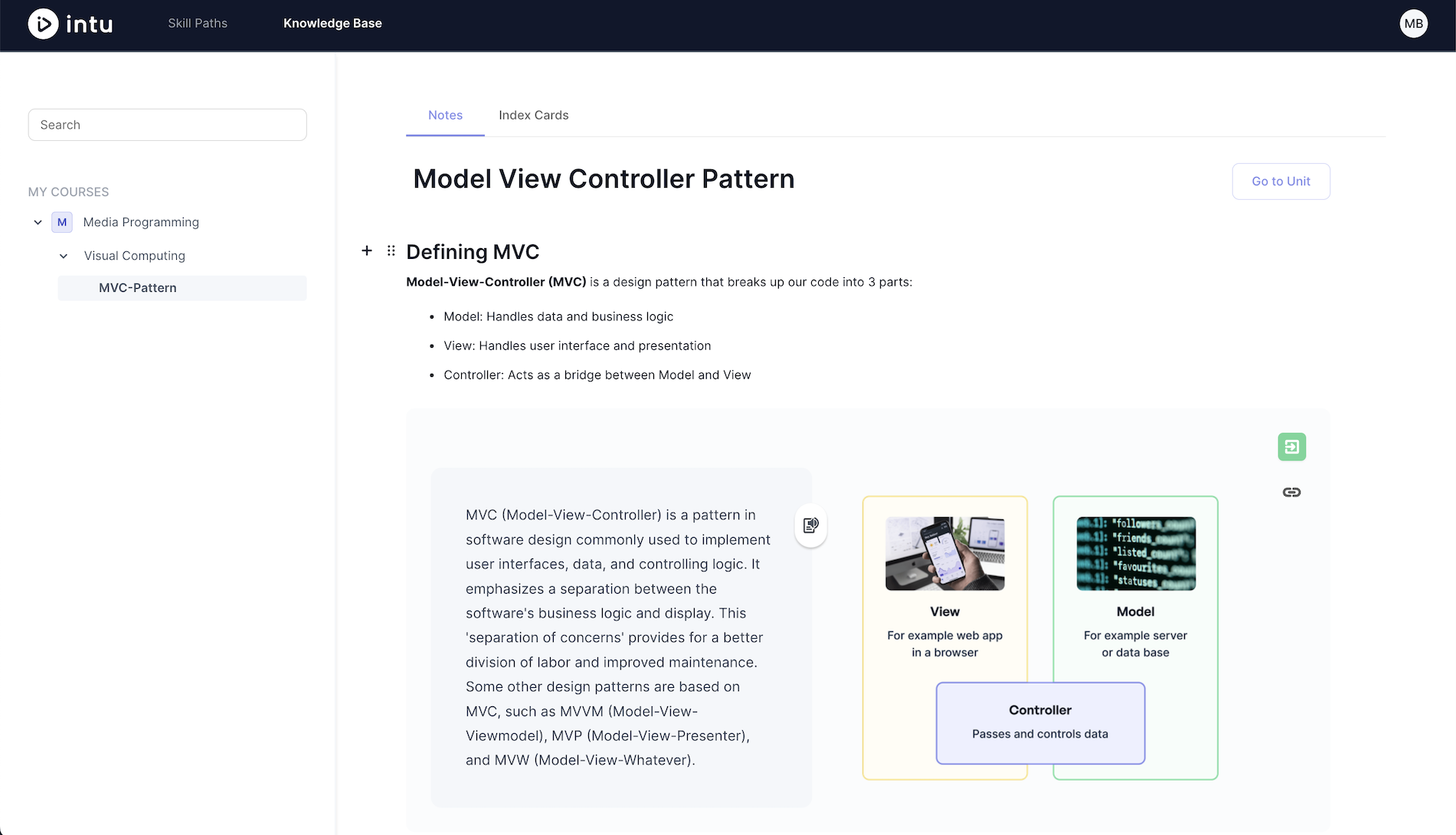
The skill path overview displays its learning topics within, and allows users to easily understand the progress of their learning journey. Currently, the prototype focuses on the implementation of the “MVC-Pattern” within the topic of Visual Computing. This page shows the individual progress for each learning unit as well as overall progress in the skill path, incorporating rudimentary gamification elements to boost learner motivation. The topic overview provides users with a deeper insight into the upcoming content within the selected learning unit. Users have the flexibility to start from the beginning or jump right into specific learning objects based on their preferences and needs. In the future, the skill path overview will let the user start practicing and testing directly from itself. This feature will provide users with a convenient way to actively engage with the content and assess their knowledge.Skill Path & Topic Overview