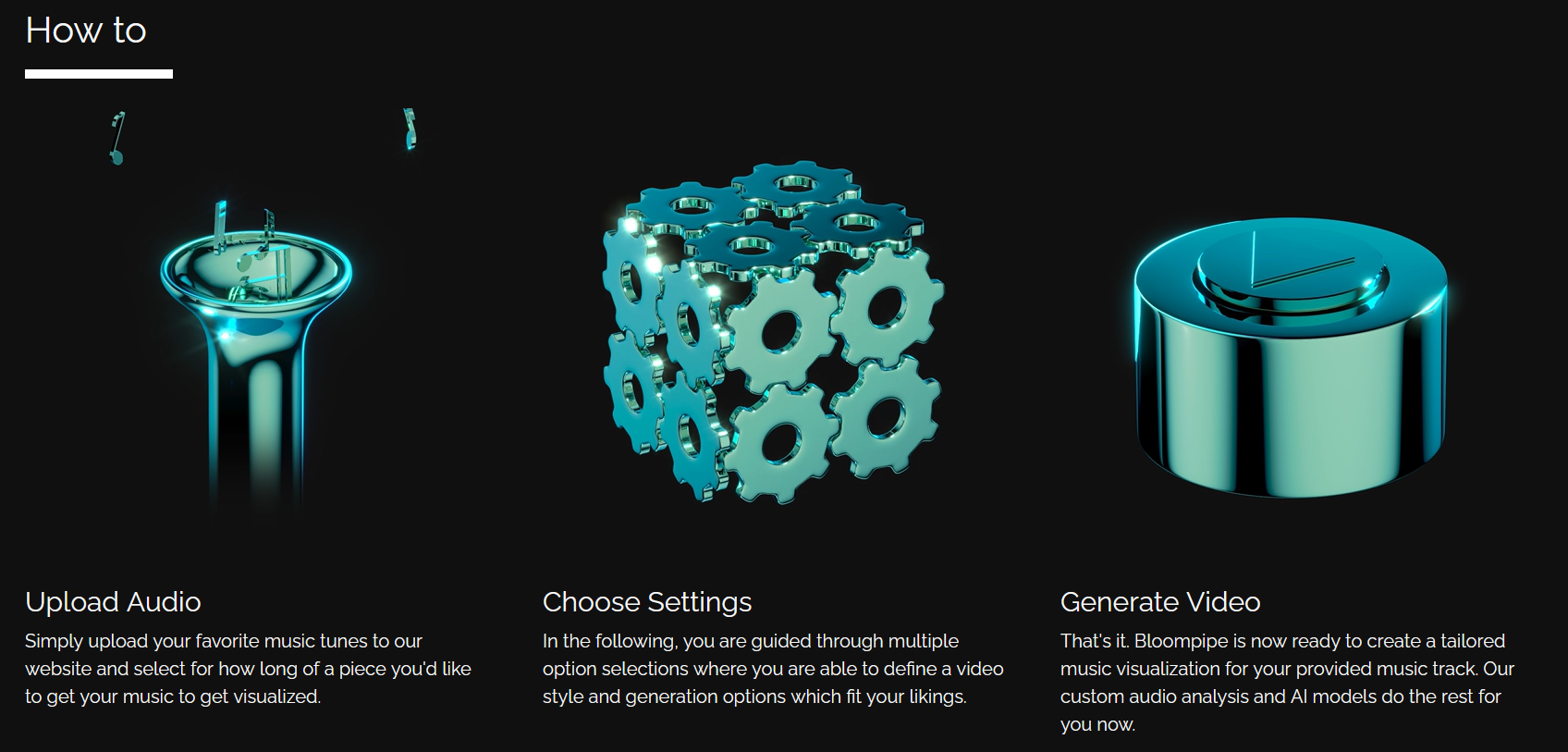Our WebApp is part of our website which guides you through the process of creating your own music video. Within there, you are enabled to select different video generation styles and AI presets of varying degrees of complexity. Whether you are a casual music fan or a proficient digital artist - Bloompipe will suit your needs.
Styles
To have the style of the video match your taste, we are providing different options, with which the music videos can be generated. You can imagine this to be the “theme”, of your generated videos so to speak. Choose one of the styles and you will get a video with imagery fitting the theme that you selected.
Presets
With the presets you have a set of tools, with which you can automatically match the video output to the dynamics and genre of your track. For every preset we suggest different genres and types of music that fit for it. For instance, you can choose what dynamics your video should have to match your song.
Expert Settings
With the expert settings you can tweak the dynamics of the video to your liking with even higher precision. For every option-parameter, we have a detailed explanation on our tutorial site to help you understand what the expert settings are capable of. Use these sliders and switches to further improve the videos that you generate and exactly match them to your imagination.